API Token for Monocle Gateway
Overview
A Monocle API token is an abstract authentication token that allows a service such as the Monocle Gateway service to connect to the Monocle platform on behalf of your user account. API tokens can be created and revoked from your user account page in the Monocle web portal.
The Monocle Gateway service requires a unique API token to run. Please generate and download a dedicated token file for exclusive use with the Monocle Gateway service. You will need this monocle.token file during the Monocle Gateway installation steps.
Generate an API Token
To create a new API token to use with Monocle Gateway, navigate to your "My Account" page while logged in to the Monocle web portal and use the "Add API Token" button.
Monocle: My Account: https://portal.monoclecam.com/account
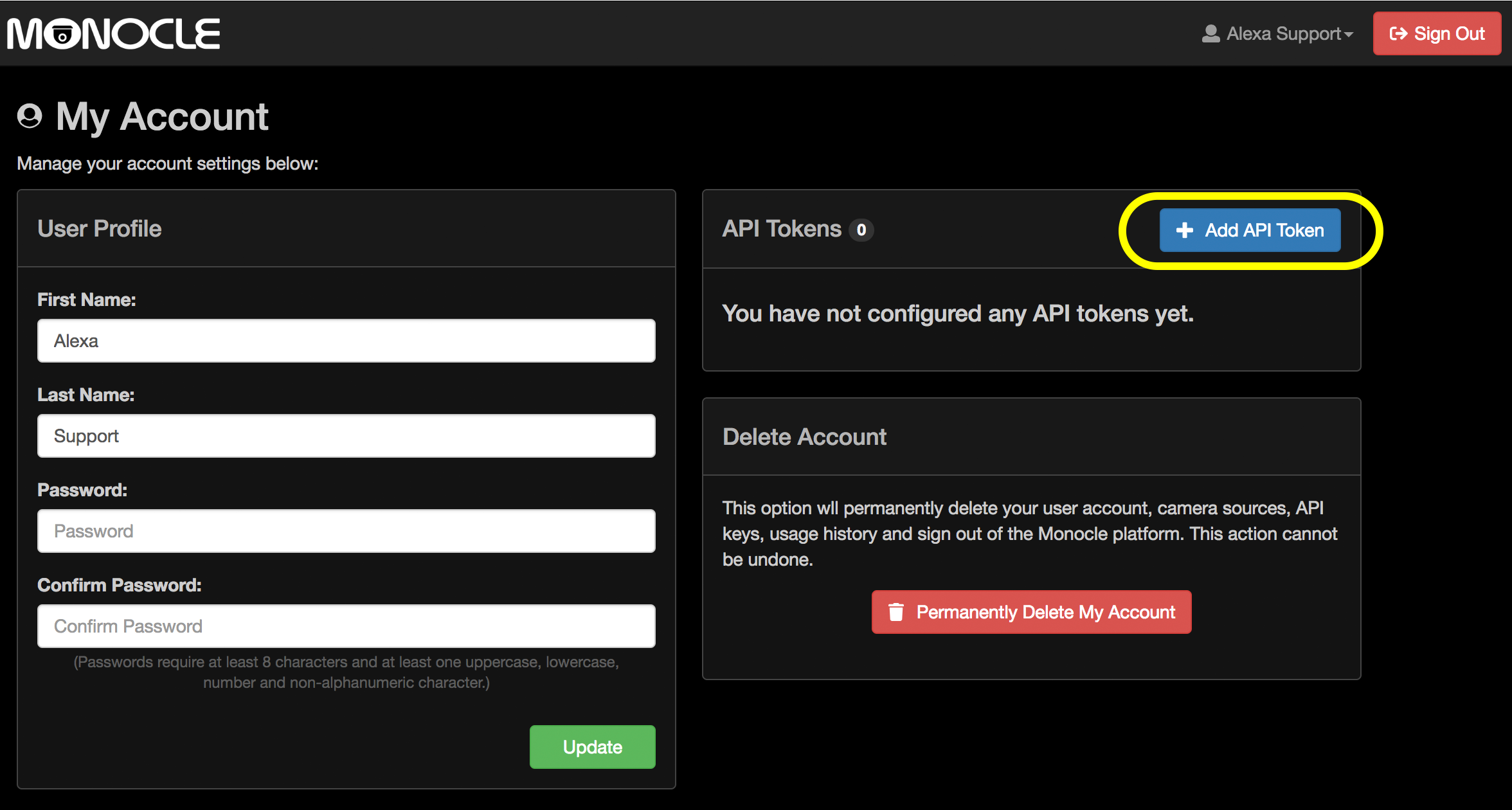
Provide the token a friendly name to help identify its purpose like "Monocle Gateway Token".
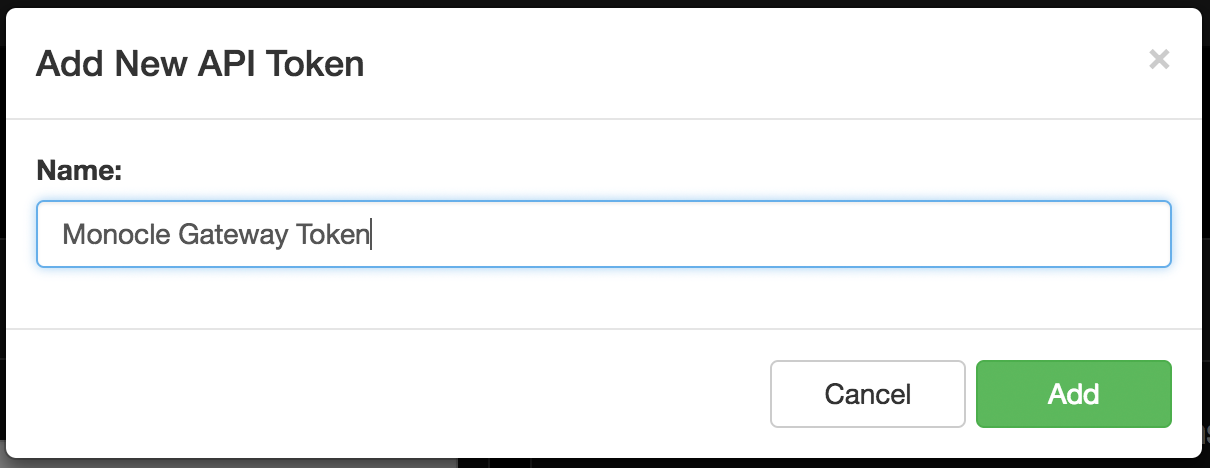
Once you get the token displayed in the confirmation prompt you can use the download button to download it as a file. (monocle.token)
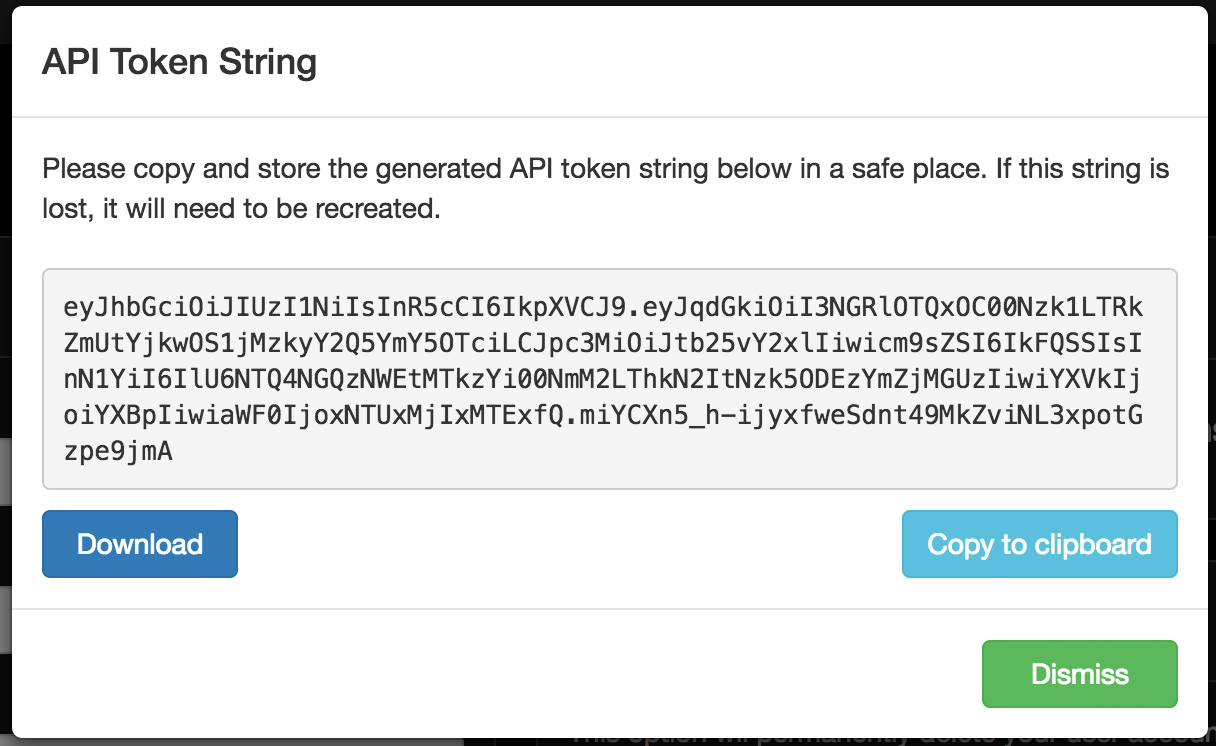
Revoke an API Token
Simply navigate to your "My Account" page while logged in to the Monocle web portal and use the delete button (trash can icon) next the the named token you want to revoke.
Monocle: My Account: https://portal.monoclecam.com/account