Tagging Cameras for Monocle Gateway
Overview
Tagging cameras for Monocle Gateway is an interim solution. A more formal and comprehensive method for routing camera streams to a Monocle Gateway instance will be provided soon.
With Monocle Gateway BETA fresh off the press, we have not yet updated the Monocle web portal user interface to include support to tell Monocle which cameras to forward to your running Monocle Gateway service.
In the interim, we are using TAGGING to help identify to Monocle which cameras you want to forward to your Monocle Gateway instance and any additional behavior or configuration options.
When you edit a camera source there is a TAGS field at the bottom of the dialog.
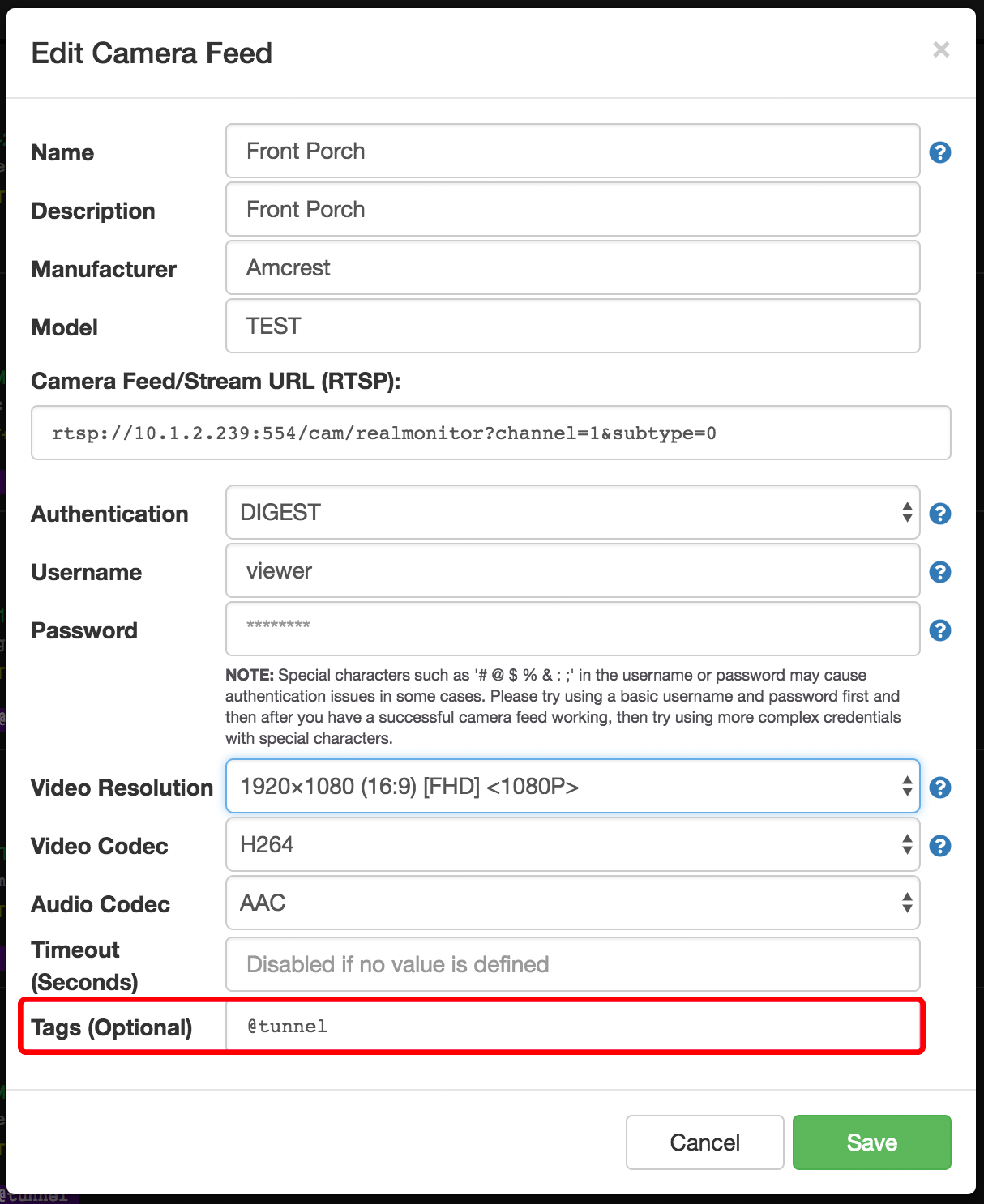
Required Tags
The following tags are supported by Monocle for use with the Monocle Gateway service. One of these tags is required to let Monocle know to route the camera connection to your Monocle Gateway service.
@tunnel
@tunnel is the default tag used to instruct Monocle to forward connections from an Alexa device to the configured camera on your local network. This is effectively created a secure tunnel connection between the IP camera and your Alexa device.
You should use this tag first to test and see if it works with your camera before trying the others.
@proxy
@proxy is a tag used to instruct Monocle to proxy connections from an Alexa device to the configured camera on your local network. @Proxy is different than @tunnel in that connections are routed thru an embedded RTPS proxy service. This can be beneficial for aggregating multiple viewers (multiple simultaneous Alexa device) to single connections/sessions with the IP camera which can offload CPU and network overhead from the camera to the computer running the Monocle Gateway service. @proxy uses UDP connectivity and communication with the IP cameras by default. Alse see: @proxy-tcp
The @proxy tag behaves most like the previous proxy workaround solution based on the Live555 RTSP proxy server.
You should try using this tag instead if @tunnel does not work.
This tag is needed for most D-Link and Sercom cameras.
@proxy-tcp
@proxy-tcp is just like @proxy in that it is a tag used to instruct Monocle to proxy connections from an Alexa device to the configured camera on your local network. However, it will use TCP connections indead of UDP connectivity to the IP cameras. See @proxy for more details.
Optional Tags
The following optional tags provide additional configuration options supported by the Monocle Gateway service.
@fixaudio
The @fixaudio tag is a special tag that will instruct the Monocle Gateway to add a rtpmap instruction to the camera's SDP for its audio channel. This helps overcome a bug in Alexa's RTSP player for camera streams that use static payload types for audio streams in the SDP. This fixes a known issue with Foscam cameras.
This tag will automatically be used if your camera's manufacturer is configured as "Foscam".
@noaudio
The @noaudio tag is a special tag that will instruct the Monocle Gateway to remove the audio stream from the camera's SDP before its given to Alexa's RTSP player. Some cameras have an incompatible audio channel and this tag can help by removing the audio channel from the stream. This tag is also useful if you have a camera that includes audio in the stream but you would prefer no audio in Alexa's RTSP player.
@ntpnow
The @ntpnow tag is a special tag that will instruct the Monocle Gateway to replace a rtp=0- instruction in the camera's SDP with rtp=now-. This helps overcome a bug in Alexa's RTSP player for camera streams with Reolink cameras.
This tag will automatically be used if your camera's manufacturer is configured as "Reolink".