Step 4: Discover Devices
After successfully enabling and linking the Monocle skill via the Alexa App, when you close the confirmation window, Alexa® will automatically prompt you to "Discover Devices". Select the "Discover Devices" button to start the discovery.
Discovering Devices via the Alexa App will synchronize your Monocle defined cameras with your Alexa account/devices. You can manually initiate a discover devices in your Alexa app or by saying "Alexa, discover devices." anytime you add or change your cameras defined in Monocle.
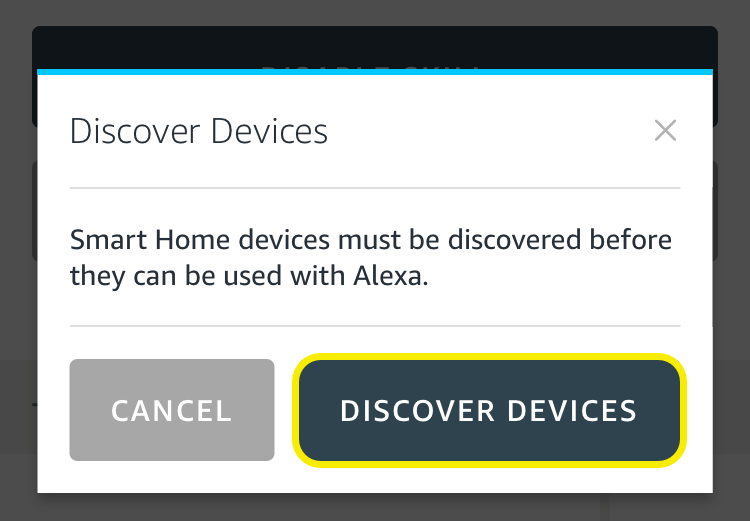
After Alexa completes the discovery, you should see your camera feeds show up under the Smart Home Devices tab. Each device should have a camera icon as shown in the sample screenshot below.
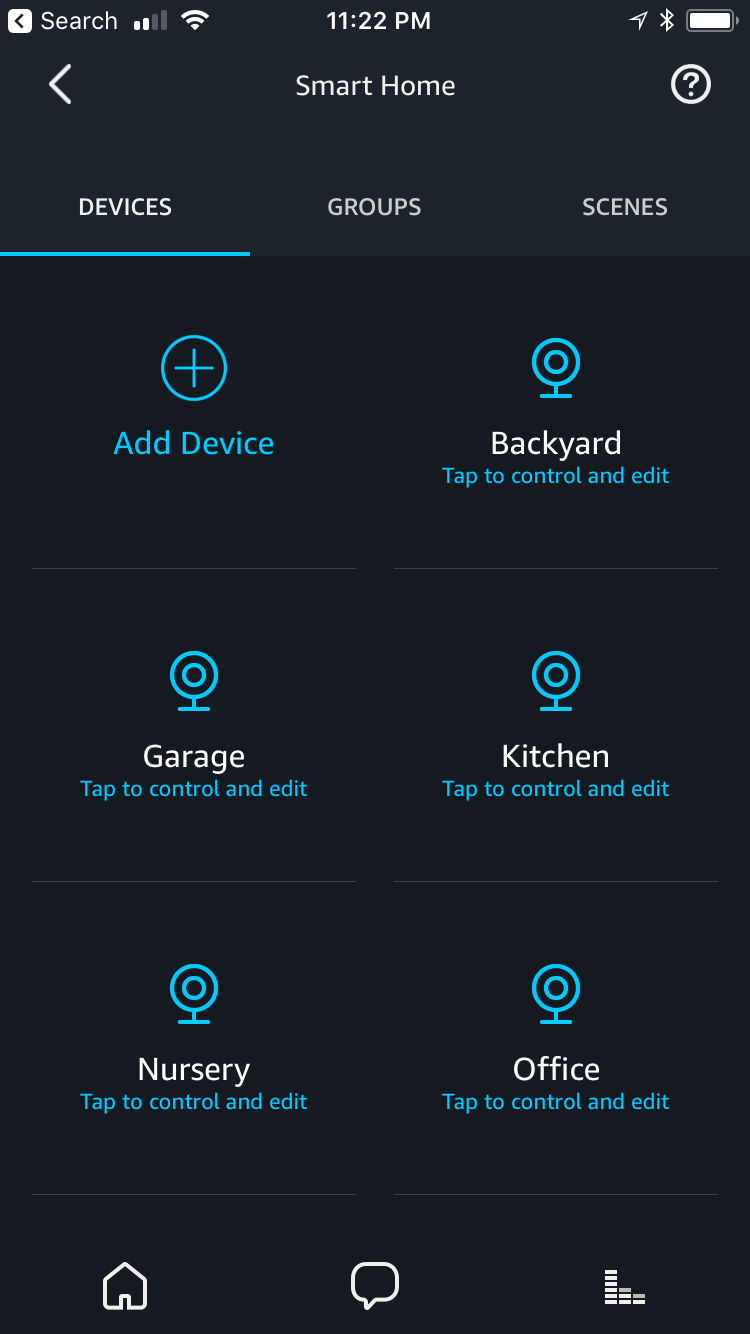
If you accidentally canceled the discovery prompt or you need to re-discover a new camera feed, you can also launch the device discovery directly from the Smart Home page of the Alexa app by pressing the "Add Device Button"
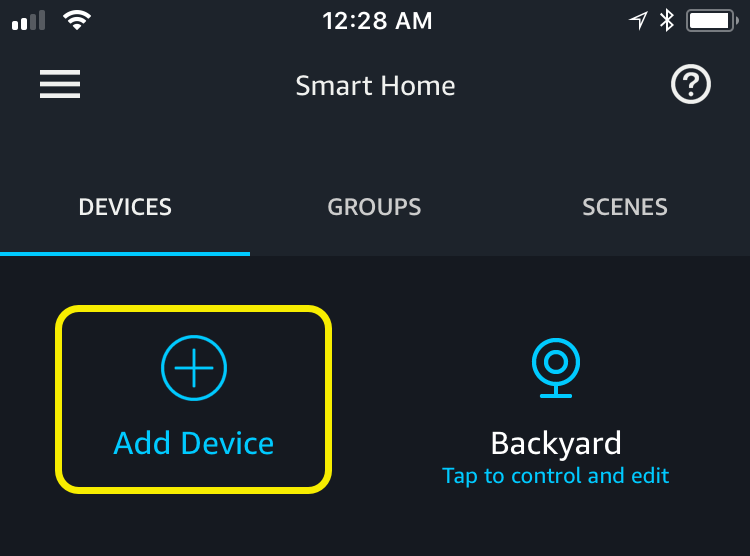
Please note that Alexa does not remove any smart-home camera defined in your Alexa account if you delete these camera in Monocle or if you remove/unlink the Monocle Alexa skill. You will have to manually remove any smart home cameras from your Alexa account if they are no longer needed.